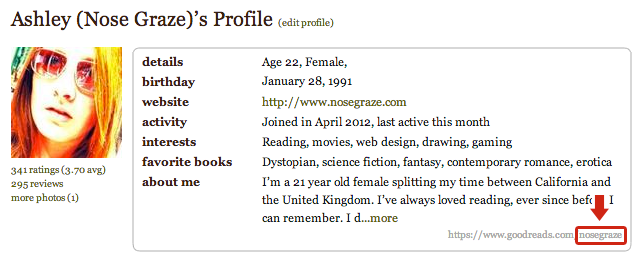One of the most common Ultimate Book Blogger questions I get asked is:
Why is my Goodreads friend number showing “0” on the social media widget? I have more than zero friends!
The Goodreads friend number is taken from their API, so there are a few conditions that have to be met.
#1: Enter your username into the settings box
This is where a lot of people get confused. Your username DOES NOT look like this:
user/show/8769426-ashley-nose-graze
That’s part of your profile URL, but it’s not your username. Entering that into the username box will not make it work.
This is where you can find your Goodreads username:
So as you can see, my username is nosegraze.
If you don’t have anything in that space, then you may not have a username set. You can do that by going to “Edit Profile” (top right, click the arrow) and enter something into the “User Name” box.
This username is what you put into the UBB settings.
#2. Your Goodreads profile must be public
Some people have their profile set so only friends or only Goodreads members can view it. If you have either of those privacy settings enabled, Goodreads will not give UBB your friend number. There’s absolutely no way around this because it’s a limitation with the Goodreads API. If you want your friend number to show up, your profile MUST be public.
You can modify this setting by going to “Edit Profile” in Goodreads and clicking the “Settings” tab.
Follow these instructions and your friend number will show up!
If you follow the two instructions above, UBB will be able to pull out your friend number! Keep in mind that the change will not be instant. UBB only updates the numbers about once an hour, so you’ll have to wait a while for the changes to take effect. 🙂